
Best Android Emulator For Mac And Windows
/ Android emulators are used to run the Android operating system on computers, serving various purposes. They're crucial for app development and testing, offer cross-platform compatibility, enable gaming on larger screens, and assist in education, accessibility testing, and security assessments. Emulators provide a controlled environment to interact with Android apps, even on non-Android platforms.
Android emulators are essential for software developers because they enable them to create, test, and debug Android applications on their computers. These emulators simulate the behavior of real Android devices, allowing developers to identify and fix issues before deploying apps to actual devices. This accelerates the development process, enhances app quality, and reduces the need for many physical devices.
These are beneficial for gaming because they allow users to play mobile games on larger screens, often with keyboard and mouse support, enhancing the gaming experience. Emulators can offer better graphics, performance, and customization options than mobile devices. Additionally, they enable gamers to record gameplay, use macros, and access features unavailable on standard devices, making them popular among those who prefer gaming on computers
Here are the best Android emulators for Mac and Windows in 2023:
BlueStacks
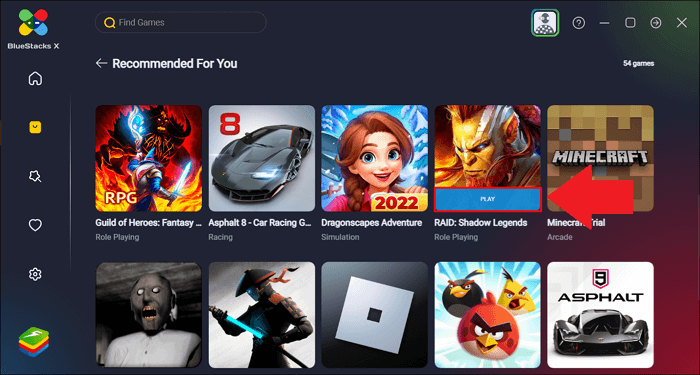
BlueStacks is the most popular Android emulator for both Mac and Windows. It is known for its high performance and wide range of features, including support for multiple instances, keymapping, and macros. BlueStacks is also a good choice for gaming, as it offers a number of features to improve the gaming experience, such as high frame rates and support for gamepads.
LDPlayer

is another popular Android emulator that is specifically designed for gaming. It offers a number of features that are not available in other emulators, such as support for high frame rates, hardware-accelerated graphics, and a built-in game store. LDPlayer is also known for its stability and performance.
NoxPlayer
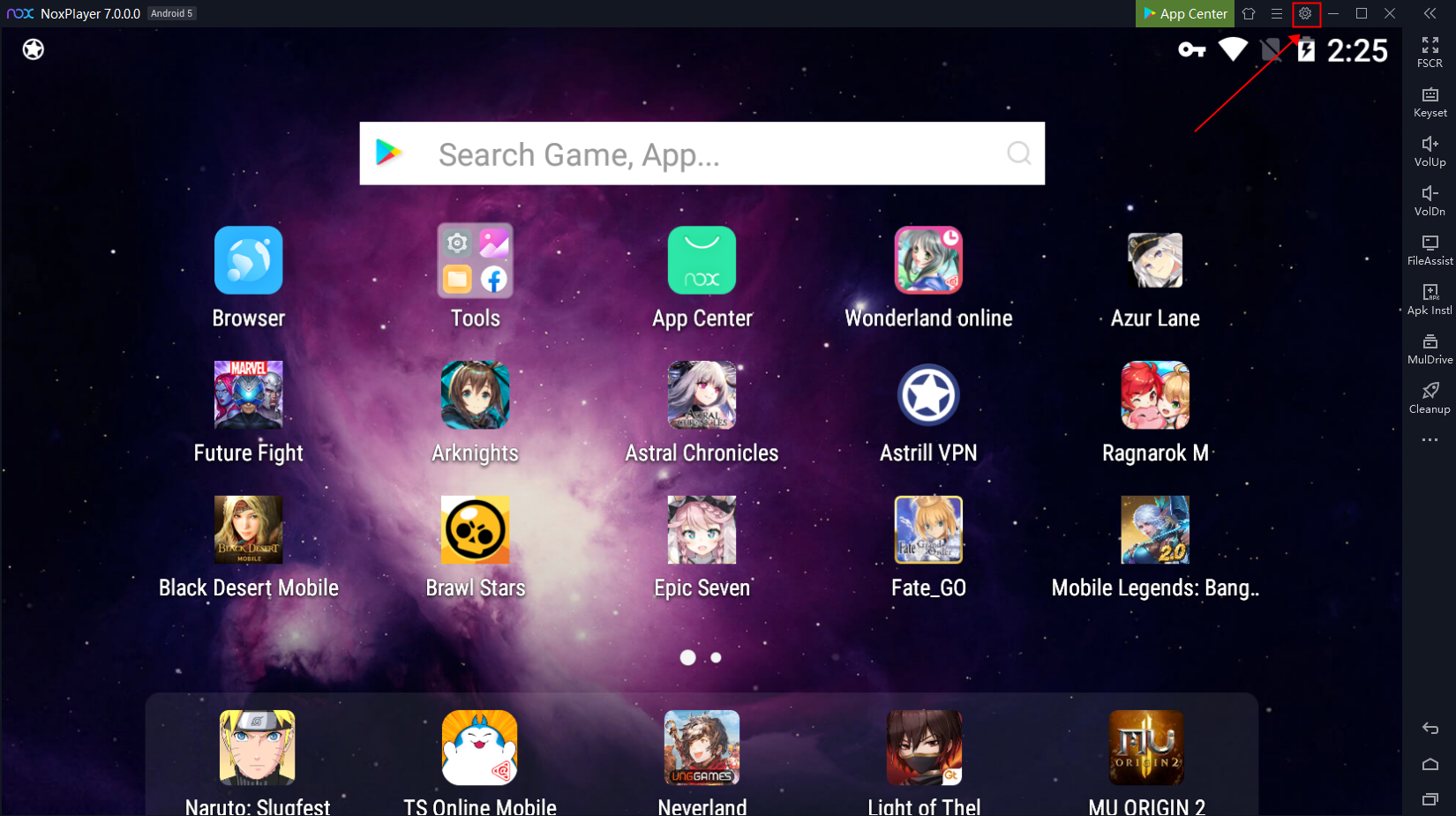
is a versatile Android emulator that can be used for gaming, development, and productivity. It offers a number of features that are not available in other emulators, such as support for root access, multiple instances, and a built-in script recorder. NoxPlayer is also known for its stability and performance.
MEmu

is a lightweight Android emulator that is specifically designed for gaming. It offers a number of features that are not available in other emulators, such as support for high frame rates, hardware-accelerated graphics, and a built-in game store. MEmu is also known for its stability and performance.
Ultimately, the best Android emulator for you will depend on your specific needs and preferences. If you are looking for a high-performance emulator for gaming, BlueStacks or LDPlayer are good options. If you are looking for a versatile emulator that can be used for gaming, development, and productivity, NoxPlayer or MEmu are good choices. And if you are a developer who needs to test and debug their apps on a variety of devices, Genymotion is a good option.
Here are some other factors to consider when choosing an Android emulator:
Compatibility: Make sure the emulator is compatible with your operating system and hardware.
Features: Consider the features that are important to you, such as support for multiple instances, keymapping, and macros.
Performance: Choose an emulator that is known for its performance and stability.
Ease of use: Make sure the emulator is easy to set up and use.
Price: Some emulators are free to use, while others require a subscription.
